Control-Alt-Delete AND Fun
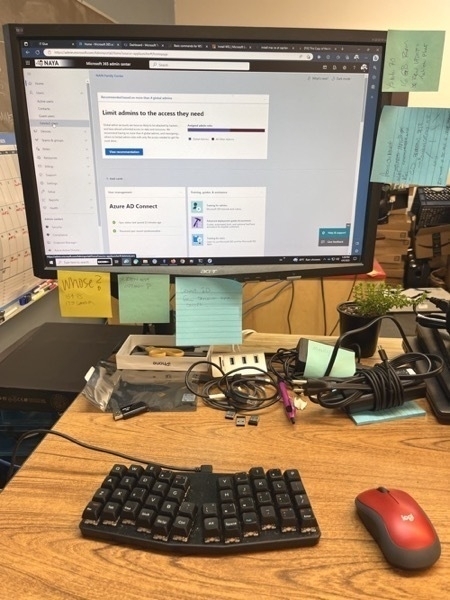
I’ve been using the Keyboardio Atreus with my Macs, for the past few years. I really, really like them. They feel good to type on and my wrists are happier.
Most of the time I work on a Mac, but I do have a PC that I need to use. Usually, I’ll use it remotely, via Microsoft’s RDP app. But, sometimes, I’m over at my PC workstation and I really miss having that same key layout. So, I’ve purchased another Atreus from Keyboardio and set it up on my work PC.
The website claims that, out of the box, it works on Mac, Windows and Linux. Which it did, except one thing. I could not login. I was pressing the Control and the Alt and the Backspace key. Nothing happened. I opened up Chrysalis, the GUI configuration tool, and checked the key assignments. All looked good. Eventually, I figured it out.
I’m posting this as a reminder to myself, and in case anyone else runs into this same issue.
To send the Control-Alt-Delete command at login, you have to ALSO hold down the FUN key. The Fun key changes the Backspace key from "Backspace" to "Delete”. Subtle.

