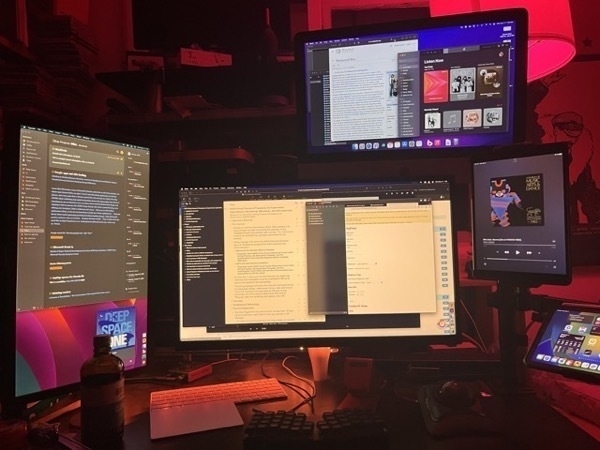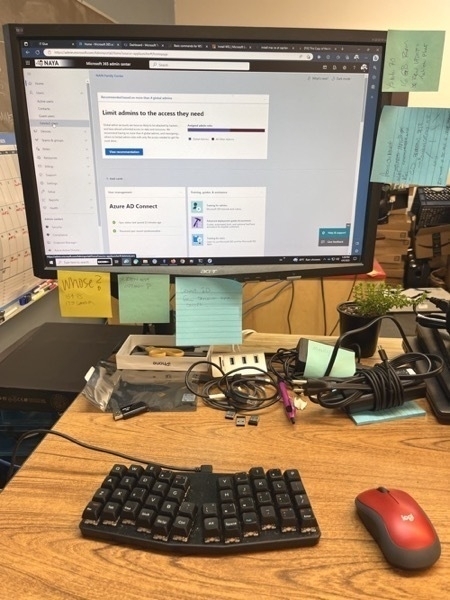I Need More Screens
I have a new setup, and I am liking it very much.
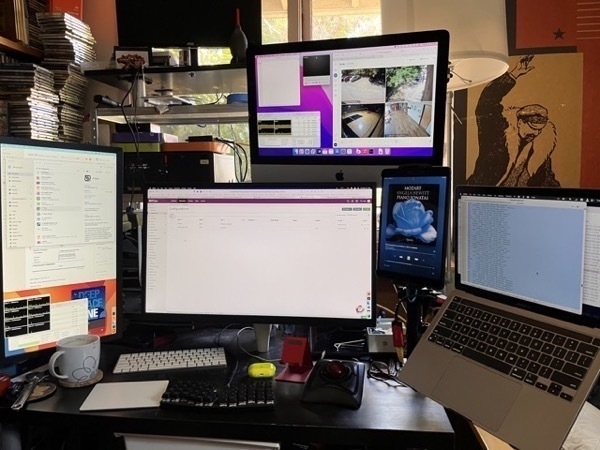
My main workspace is the 27" in landscape and the 22" in portrait. I have an older iPad that I use mostly as my music controller. My work laptop is on the right. I use it for meetings, remoting into it when needed.
Floating up on the upper right, is a 2015 iMac, which I picked up from the Oregon State surplus store. It replaced a 2012 Mac mini (the lime green box on the shelves behind my desk).
I moved my monitor stand up onto a short shelf on the desktop. It allowed me to hang the portrait monitor in a lower position. It also gave me more room for tucking small items and a place to put a light source, so I can see my keyboard in the darkened room.