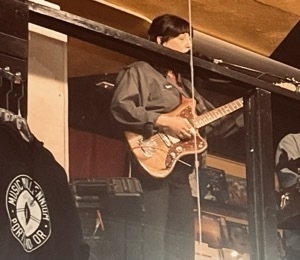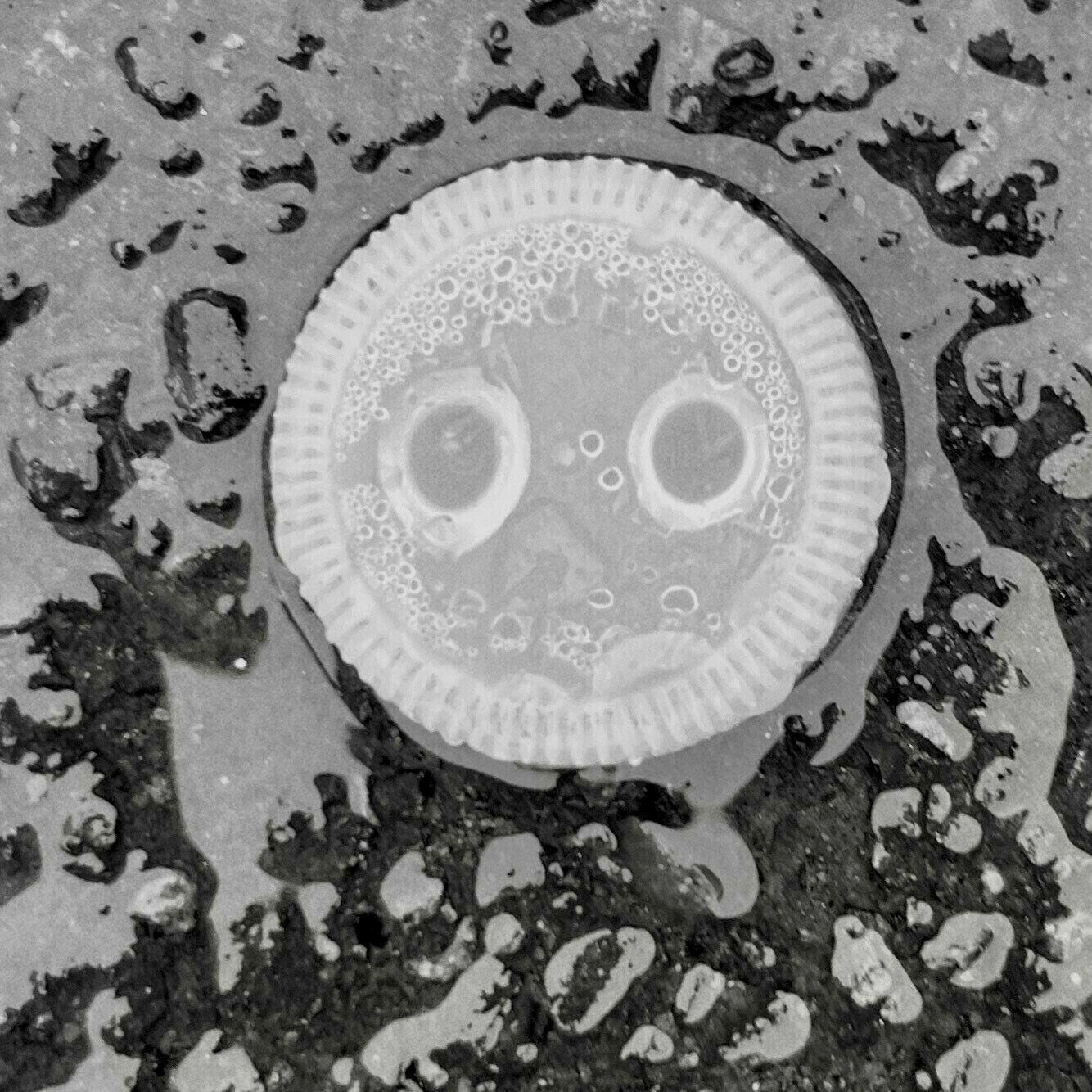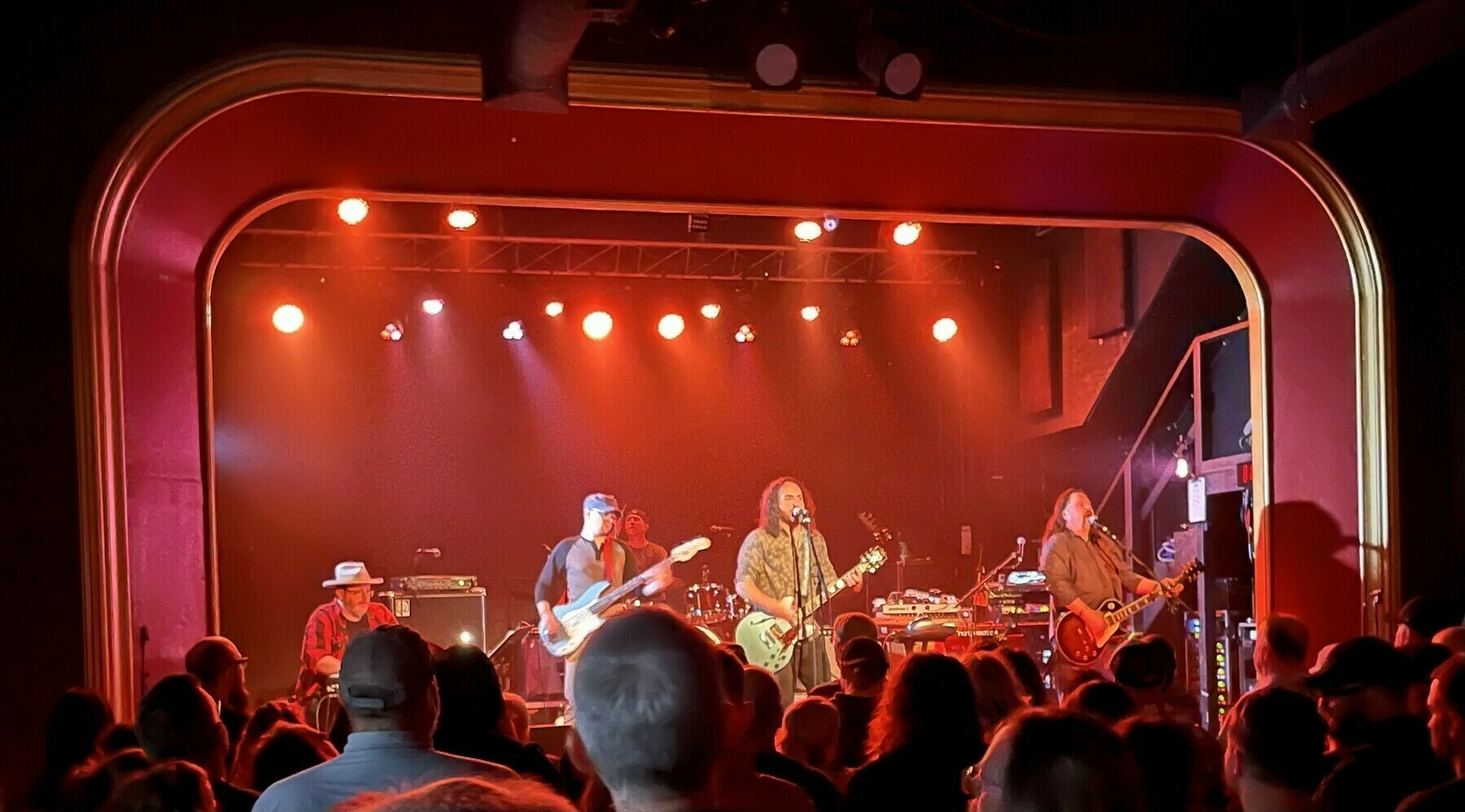Making a note of this Apple Support document Symbols used in Music on Mac, as I may need to revisit.
I was listening to a playlist and I saw this button, on the far right, in the Music app.

From left to right, the buttons are Shuffle, Repeat, Crossfade, and AutoMix.
I knew Shuffle and Repeat. I thought that the infinity symbol meant “keep shuffling and repeating.” Only when I looked up the double-circle symbol, did I learn that the infinity symbol meant “Crossfade” which is “to fade in each song (gradually increase its volume) while the previous song is fading out.”
The final symbol on that row is “AutoMix”, which is “to seamlessly transitions between songs, like a DJ.”
In my previous life, I think I would have relished the challenge of trying to come up with a symbol that could convey the concept of Crossfading and Mixing Songs like a DJ.
Wen I used to DJ music for parties and weddings, I appreciated the skill in transitioning between songs.
But, as I stood out by my wood pile, trying to figure this out, I was mainly annoyed. I’m not sure I see how these last two symbols mean what they do. Maybe I these are used elsewhere in DJ circles? Is this something I can blame on Alan Dye? (former Design Lead at Apple)
Tangent: Good write up by John Gruber at Daring Fireball: Bad Dye Job


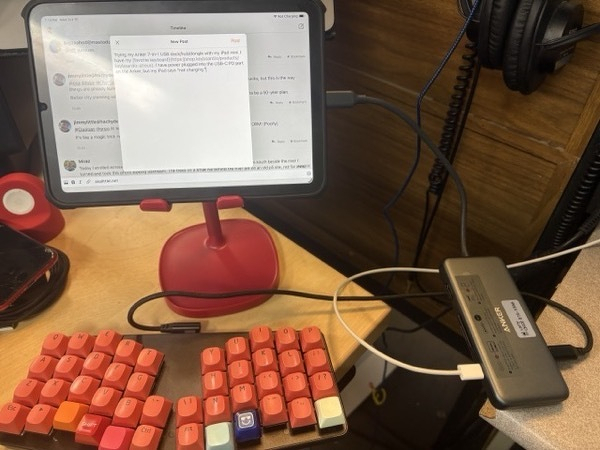 I recently found my 11” MacBook Air. I was impressed at how thin it was. It was fun to have a Mac in such a small package, but, after working with my Anker 7-in-1 USB dock/hub/dongle with my iPad mini, I’m not sure I would go back.
I recently found my 11” MacBook Air. I was impressed at how thin it was. It was fun to have a Mac in such a small package, but, after working with my Anker 7-in-1 USB dock/hub/dongle with my iPad mini, I’m not sure I would go back.