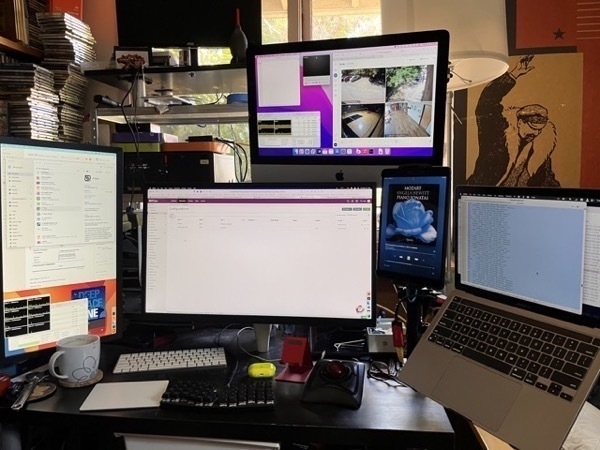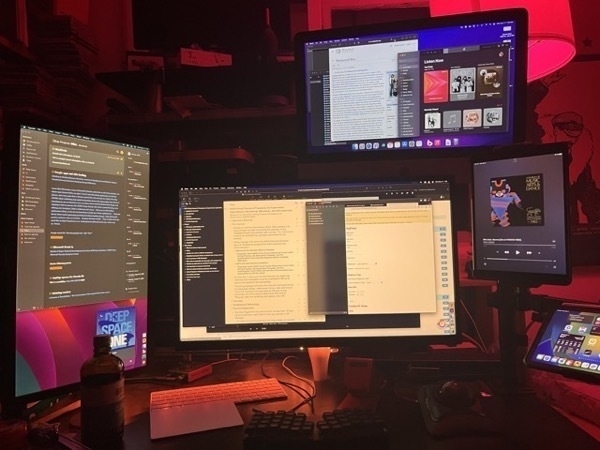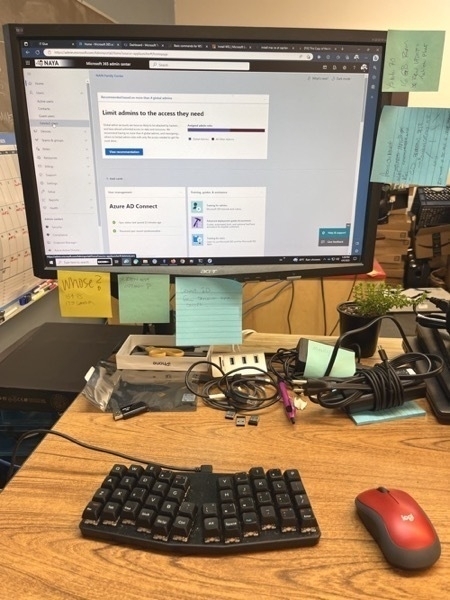Yay!!! More Core Intuition!
Just last week, I was missing the Core Intuition podcast. I found it when it began, and listened all the way through to the end. It was one of my favorite podcasts. It was some current events, it was some tech, it was some Apple Developer talk. But, most of all, it was a chance to listen to Daniel Jalkut and Manton Reese talk about stuff in a casual way. I missed Daniel’s mischief and quips, and Manton’s thoughtful dialogue.
Then, as I scanned my podcast app, tonight, I saw a new episode! They stopped the podcast almost a year ago. Since then, they had a surprise episode about six months ago. Always a treat.
Core Intuition Episode 26.2: A Little Bit of Light
Manton and Daniel check in about what they’ve been up to for the past six months. They talk about Micro.blog’s new video hosting features, Daniel’s son’s college search, and Tim Cook’s rumored retirement. Finally, they ask, and answer the question: “Can you replace Steve Jobs?”